python_random_access_streamer.py source
An example showing how to make a FAST random access streamer in python.
An example showing how to make a FAST random access streamer in python. A FAST streamer is a special process object which generates data asynchronously. This can for instance be streaming data from an ultrasound scanner in real-time or from disk. A random access streamer can move to any given frame index at any time, thus enabling controllable playback with for instance the PlaybackWidget as shown in this example.
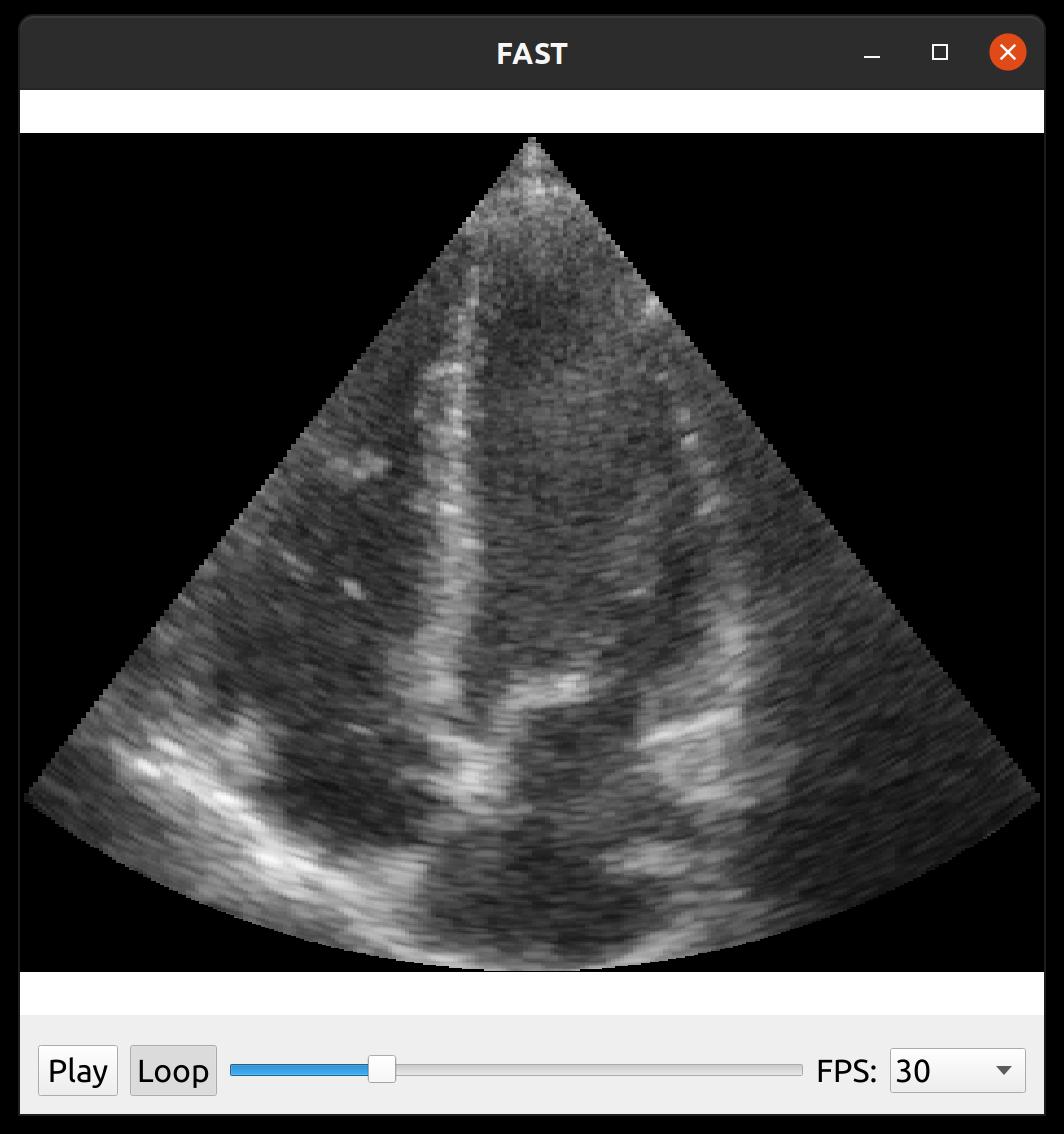
import fast import os import numpy as np from time import sleep #fast.Reporter.setGlobalReportMethod(fast.Reporter.COUT) fast.downloadTestDataIfNotExists() class MyRandomAccessStreamer(fast.PythonRandomAccessStreamer): """ A simple FAST random access streamer which runs in its own thread. By random access it is meant that it can move to any given frame index, thus facilitating playback with for instance PlaybackWidget. This streamer reads a series of MHD images on disk. This can be done easily with the ImageFileStreamer, but this is just an example. """ def __init__(self): """ Constructor, remember to create the output port here """ super().__init__() self.createOutputPort(0) self.setFramerate(30) def getNrOfFrames(self): """ This function must return how many frames the streamer has. :return: nr of frames """ return 100 def generateStream(self): """ This method runs in its own thread. Run you streaming loop here. Remember to call self.addOutputData and self.frameAdded for each frame. If these calls return and exception, it means the streaming should stop, thus you need to exit your streaming loop. """ path = fast.Config.getTestDataPath() + '/US/Heart/ApicalFourChamber/US-2D_#.mhd' while not self.isStopped(): # First, we need to check if this streaming is paused if self.getPause(): self.waitForUnpause() # Wait for streamer to be unpaused pause = self.getPause() # Check whether to pause or not frame = self.getCurrentFrameIndex() print('Streaming', frame) # Read frame from disk importer = fast.ImageFileImporter.create(path.replace('#', str(frame))) image = importer.runAndGetOutputData() if frame == self.getNrOfFrames()-1: # If this is last frame, mark it as such image.setLastFrame('MyStreamer') if not pause: if self.getFramerate() > 0: sleep(1.0/self.getFramerate()) # Sleep to give the requested framerate self.getCurrentFrameIndexAndUpdate() # Update the frame index to the next frame try: self.addOutputData(0, image) self.frameAdded() # Important to notify any listeners except: break # Setup processing chain and run streamer = MyRandomAccessStreamer.create() streamer.setLooping(True) renderer = fast.ImageRenderer.create().connect(streamer) window = fast.SimpleWindow2D.create()\ .connect(renderer) widget = fast.PlaybackWidget(streamer) # GUI widget for controlling playback window.addWidget(widget) window.run()