pyfast_and_pyside2_custom_window.py source
This example demonstrates how to use FAST in an existing PySide2 application.
This example demonstrates how to use FAST in an existing PySide2 application.
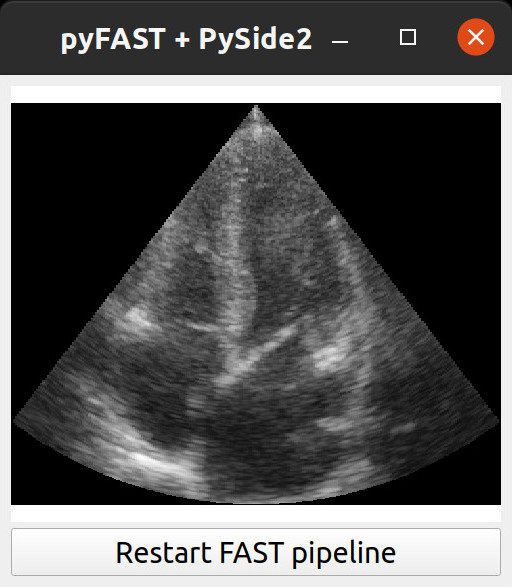
import platform if platform.system() != 'Windows': import PySide2.QtSvg # Must import this before fast due to conflicting symbols import fast # Must import FAST before rest of pyside2 from PySide2.QtWidgets import * from PySide2.QtOpenGL import QGLWidget from PySide2.QtCore import Slot from shiboken2 import wrapInstance #fast.Reporter.setGlobalReportMethod(fast.Reporter.COUT) # Create a simple window widget with pyside2 class Window(QWidget): def __init__(self): super(Window, self).__init__() self.setWindowTitle('pyFAST + PySide2') # Create button self.button = QPushButton("Restart FAST pipeline") # Create FAST view self.view = fast.View() self.installEventFilter(wrapInstance(int(self.view.asQGLWidget()), QGLWidget)) self.view.set2DMode() # Create layout and add widgets layout = QVBoxLayout() layout.addWidget(wrapInstance(int(self.view.asQGLWidget()), QGLWidget)) layout.addWidget(self.button) self.setLayout(layout) # Connect button click event self.button.clicked.connect(self.restartPipeline) self.resize(512, 512) @Slot() def restartPipeline(self): # Create FAST computation thread # This is needed to run computations smoothly in the background # The computation thread must live in the object to avoid being destroyed when this function is done. self.computationThread = fast.ComputationThread.create() self.computationThread.addView(self.view) # Setup a FAST pipeline streamer = fast.ImageFileStreamer \ .create(fast.Config.getTestDataPath() + '/US/Heart/ApicalFourChamber/US-2D_#.mhd', framerate=25) renderer = fast.ImageRenderer.create() \ .connect(streamer) self.view.removeAllRenderers() self.view.addRenderer(renderer) self.view.reinitialize() self.computationThread.start() if __name__ == '__main__': # Get the Qt Application app = QApplication.instance() # Create and show the window window = Window() window.show() # Run the main Qt loop app.exec_()