extract_surface_mesh.py source
This examples extract a surface mesh with over 3 million triangles from a CT volume using the Marching Cubes algorithm.
This examples extract a surface mesh with over 3 million triangles from a CT volume using the Marching Cubes algorithm. It also shows how you can access the vertex and triangle data directly.
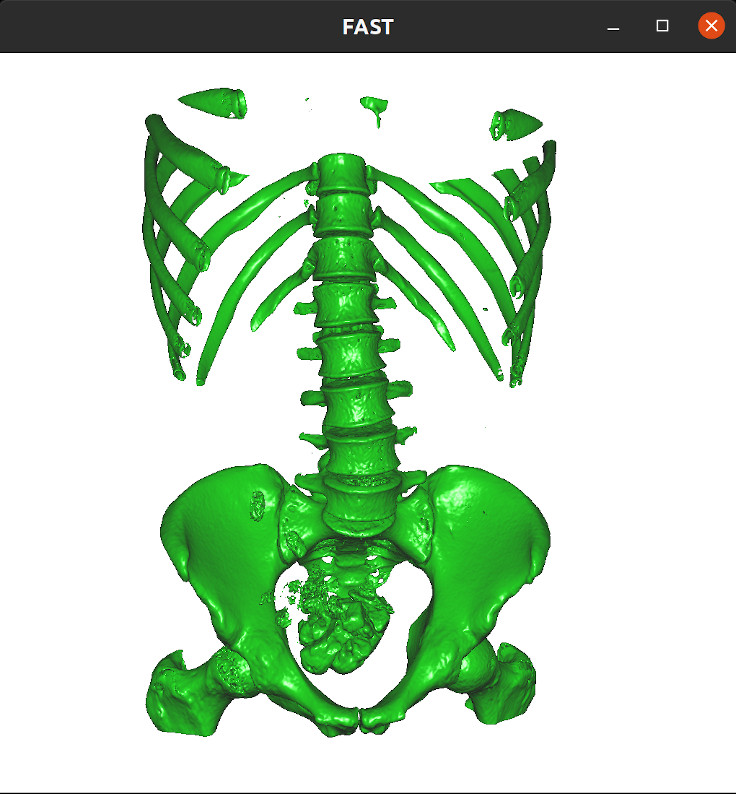
import fast importer = fast.ImageFileImporter.create(fast.Config.getTestDataPath() + "/CT/CT-Abdomen.mhd") extraction = fast.SurfaceExtraction.create(threshold=300).connect(importer) mesh = extraction.runAndGetOutputData() access = mesh.getMeshAccess(fast.ACCESS_READ) # Get size of mesh: print('Mesh size (vertices, triangles)', mesh.getNrOfVertices(), mesh.getNrOfTriangles()) # Get the position of first vertex print(access.getVertex(0).getPosition()) # Get endpoints (vertex indices) of triangle 0 print(access.getTriangle(0).getEndpoint1(), access.getTriangle(0).getEndpoint2(), access.getTriangle(0).getEndpoint3()) # Get all vertices and triangles as lists, this is slow if it is a big surface: #vertices = access.getVertices() #triangles = access.getTriangles() # Visualize the mesh renderer = fast.TriangleRenderer.create().connect(mesh) window = fast.SimpleWindow3D.create().connect(renderer).run()