export_visualization_to_video.py source
This example process a stream of ultrasound images with a neural network for image segmentation and stores it to a video file using imageio.
This example process a stream of ultrasound images with a neural network for image segmentation and stores it to a video file using imageio. This example requires you to install imageio (pip install imageio imageio-ffmpeg)
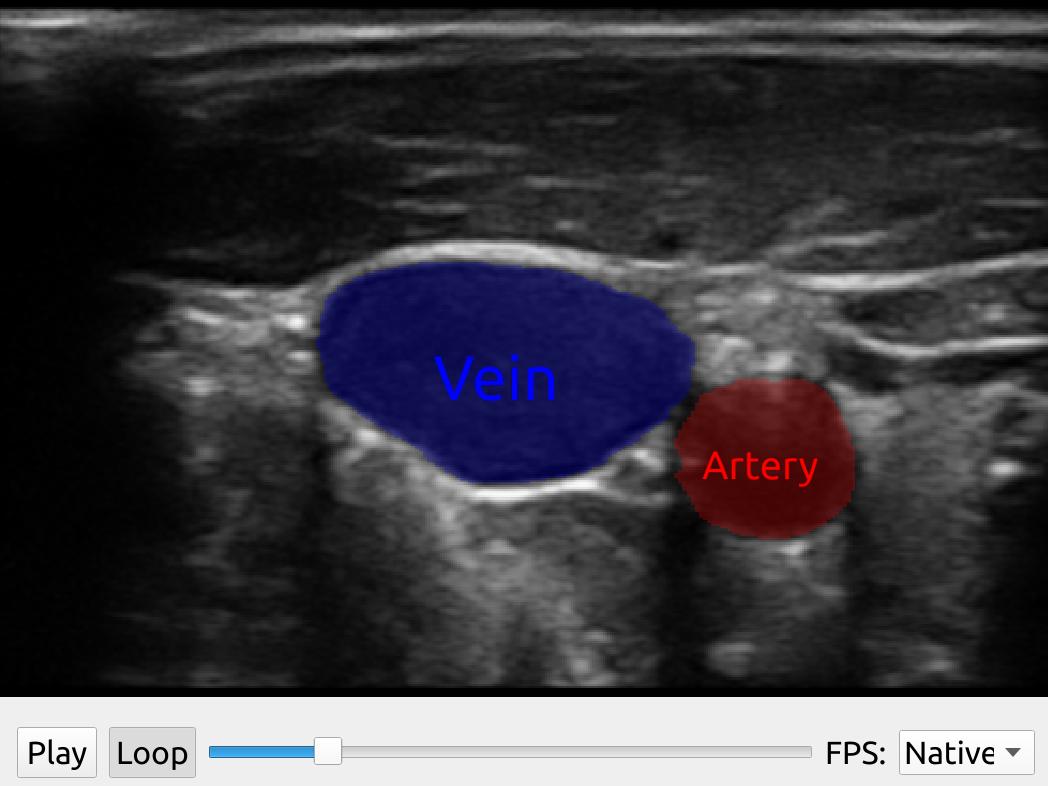
import fast import imageio #fast.Reporter.setGlobalReportMethod(fast.Reporter.COUT) # Uncomment to show debug info fast.downloadTestDataIfNotExists() # This will download the test data needed to run the example # Set up processing pipeline streamer = fast.ImageFileStreamer.create( fast.Config.getTestDataPath() + 'US/JugularVein/US-2D_#.mhd', loop=False ) segmentationNetwork = fast.SegmentationNetwork.create( fast.Config.getTestDataPath() + 'NeuralNetworkModels/jugular_vein_segmentation.onnx', scaleFactor=1./255., inferenceEngine='OpenVINO' ).connect(streamer) # Set up rendering imageRenderer = fast.ImageRenderer.create().connect(streamer) segmentationRenderer = fast.SegmentationRenderer.create( opacity=0.25, colors={1: fast.Color.Red(), 2: fast.Color.Blue()}, ).connect(segmentationNetwork) labelRenderer = fast.SegmentationLabelRenderer.create( labelNames={1: 'Artery', 2: 'Vein'}, labelColors={1: fast.Color.Red(), 2: fast.Color.Blue()}, ).connect(segmentationNetwork) # Render to image renderToImage = fast.RenderToImage.create(bgcolor=fast.Color.Black())\ .connect([imageRenderer, segmentationRenderer, labelRenderer]) # Collect all image frames frames = [] for image in fast.DataStream(renderToImage): frames.append(image) print(len(frames)) # Save frames as video imageio.mimsave('segmentation_video.mp4', frames, fps=20)