create_rotating_3D_gif.py source
This example shows how you can create a rotating 3D GIF using FAST and imageio.
This example shows how you can create a rotating 3D GIF using FAST and imageio. Remember to install imageio (pip install imageio). A custom python process objects add a rotation around its own axis for every iteration. RenderToImage renders the results to a FAST image, which is convert to a ndarray and then given to imageio to save it as a GIF.
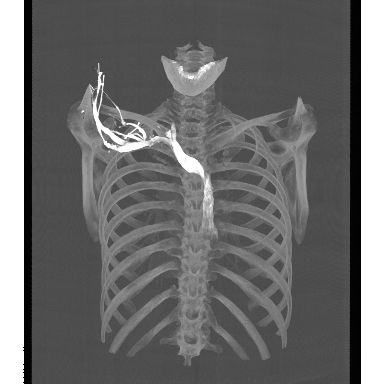
import fast import numpy as np import imageio import math iterations = 28 # Number of frames in GIF size = 384 # Output size class Rotate(fast.PythonProcessObject): def __init__(self, iterations): super().__init__() self.createInputPort(0) self.createOutputPort(0) self.angle = 0 self.iterations = iterations def execute(self): input = self.getInputData() spacing = input.getSpacing() transform = fast.Transform.create() # Rotate volume the right way first transform.addRotation(3.14/2, np.array([1, 0, 0], dtype=np.float32)) transform.addRotation(3.14, np.array([0, 1, 0], dtype=np.float32)) # Do the rotation: transform.addRotation(self.angle, np.array([0, 0, 1], dtype=np.float32)) # To rotate around the center, we have to move to volume so its center is at origo: transform.addTranslation(np.array([-input.getWidth()*spacing[0,0]/2, -input.getHeight()*spacing[1,0]/2, -input.getDepth()*spacing[2,0]/2], dtype=np.float32)) input.setTransform(transform) self.angle += 2*math.pi/iterations # Increment angle to have it rotate over time self.setModified(True) # Do this to make sure this PO is called repeatadly self.addOutputData(0, input) importer = fast.ImageFileImporter \ .create(fast.Config.getTestDataPath() + "/CT/CT-Thorax.mhd") rotation = Rotate.create(iterations)\ .connect(importer) renderer = fast.MaximumIntensityProjection.create() \ .connect(rotation) renderToImage = fast.RenderToImage.create(fast.Color.White(), size)\ .connect(renderer) frames = [] for i in range(iterations): print(i) frames.append(np.asarray(renderToImage.runAndGetOutputData())) imageio.mimsave('rotating_3D.gif', frames, fps=5) print('Done')